How to create an issue on GitHub
Did you find an annoying bug or have a great idea on how to improve OpenScan. No matter if it is just a misaligned text in the firmware or a revolutionary new scanner design that you want to share. You can simply create an issue in the according repository (see below).
For the following steps a free GitHub account is needed:
Navigate to the right repository:
Choose the right repository from the following list and open it in a new tab:
Look through the existing issues:
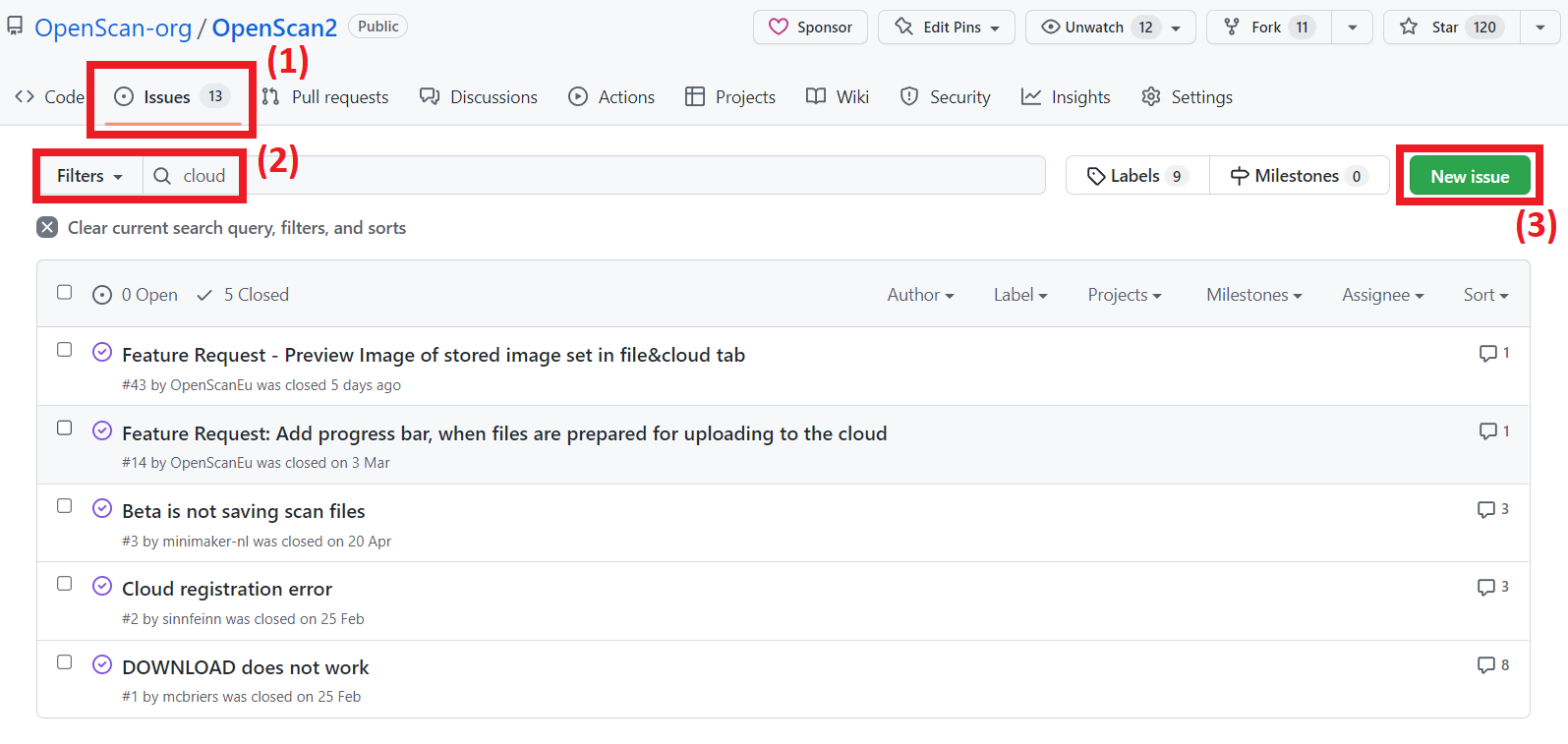
- Navigate to Issues (1)
- Use the search/filter to check if there is already a solution to the problem (e.g. "cloud") (2)
- Please take some time to read the existing issues/solutions carefully
- If needed, continue to create a new issue (3)
Create a new issue:
- Choose one of the existing templates (e.g. missing dokumentation, bug report, feature request, design idea ...)
- Use the given structure as much as possible (but feel free to deviate from it as needed).
- You can add photos/screenshots and even videos. Try to be as specific as possible.
- Submit the issue
- Note, that it does not really help, if the issue is published on other plattforms, as all development is coordinated here on Github.
- You will be notified by mail as soon as the status of the issue changes (e.g. someone needs more details). Please take the time to follow-up on your initial request.
- Inactive issues will be closed after 30 days
A final, but very important note: (Unfortunately) there is no payed developer team behind this project (yet ;) and it is maintained by a group of enthusiasts in their free time. So please bare this in mind, when submitting any kind of issue.